Adobe InDesign Training

Group Onsite Training
Our team of certified trainers travels nationwide, delivering exceptional InDesign training right to your doorstep.
Obtain PricingGroup Online Training
Private instructor-led virtual classes. Learn InDesign from the comfort of your home or office.
Obtain PricingWhat is Adobe InDesign?
How Online InDesign Training Works?
Onsite Adobe InDesign with Training Performance
View Course Outlines
Testimonials
 |
Ashley N Morris - Focus Development |
 |
Braxton Crewell - Harris Theater for Music and Dance |
 |
Crystal Thomas - LEE & RO |
Key Benefits of Onsite training
Affordable

Onsite training is an affordable
way to up-skill your entire team.
Convenient

Let one of our trainers come to you,
we deliver training to your doorstep.
Customizable

Tailor the training to meet your needs.
All classes are fully customizable.
Locations
We provide onsite InDesign training right across the country, including:

 Eva was AWESOME! She went above and beyond to give real world examples and take it further than the book. It was nice to see her enthusiasm and that she really cares about what she's teaching. It made the class much more enjoyable. It's hard to be able to teach such complicated design programs and she did a great job. I'd highly recommend her to others!
Eva was AWESOME! She went above and beyond to give real world examples and take it further than the book. It was nice to see her enthusiasm and that she really cares about what she's teaching. It made the class much more enjoyable. It's hard to be able to teach such complicated design programs and she did a great job. I'd highly recommend her to others!